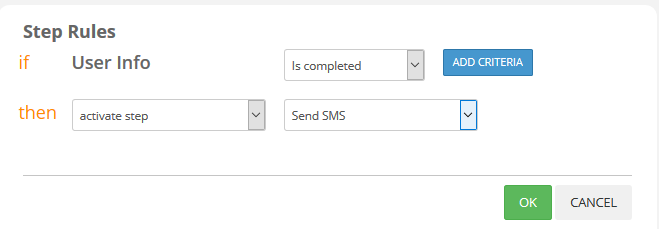1. Rules will be automatically created when user creates steps in previous tab.
2. Rules are used to route the skill conditionally and un-conditionally.
3. To add new rule, click image of +.
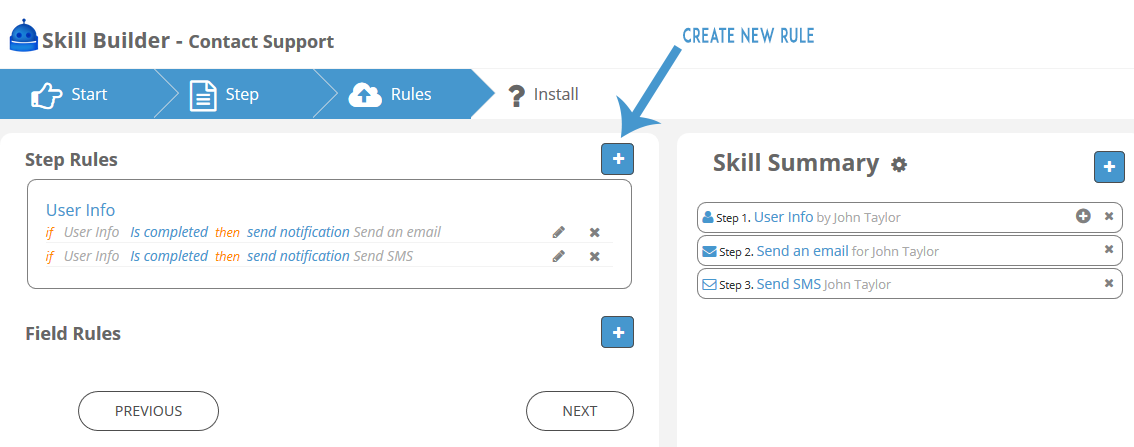
After clicking a '+' button, you could then add the rules as shown in the images below.
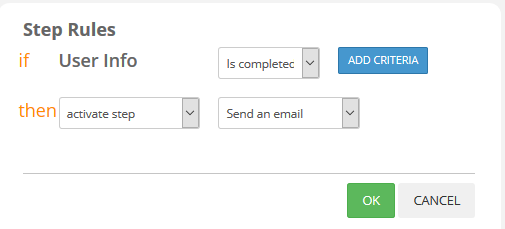
Users could also add more conditions using 'Add Critera' button where conditional statements like AND/OR could be used to compare a field with any particular value or an expression.